I started K3b 0.10 (as of SuSE 9.0) and clicked in menu "Settings" on "Configure K3b..." , "Programs" , "Search Path". In the form i entered the complete address of the cdrskin binary.
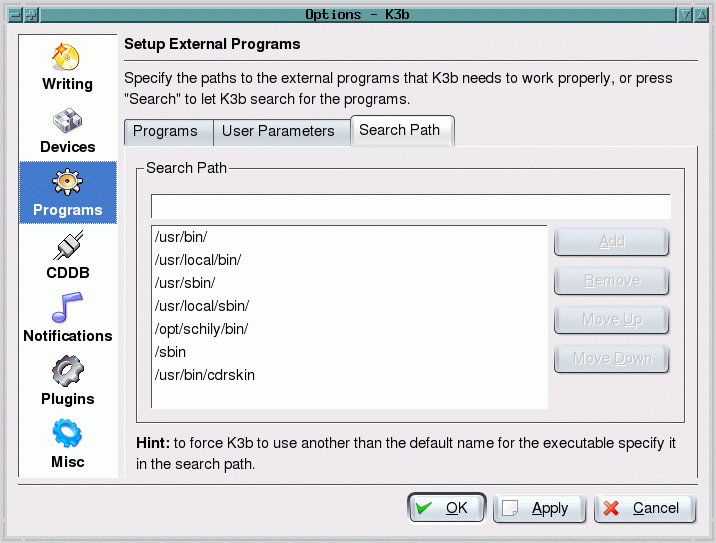
This page describes how i used K3b 0.10 and cdrskin to burn a data CD-RW.
cdrskin was installed as /usr/bin/cdrskin.
I started K3b 0.10 (as of SuSE 9.0) and clicked in menu "Settings"
on "Configure K3b..." , "Programs" , "Search Path".
In the form i entered the complete address of the cdrskin binary.
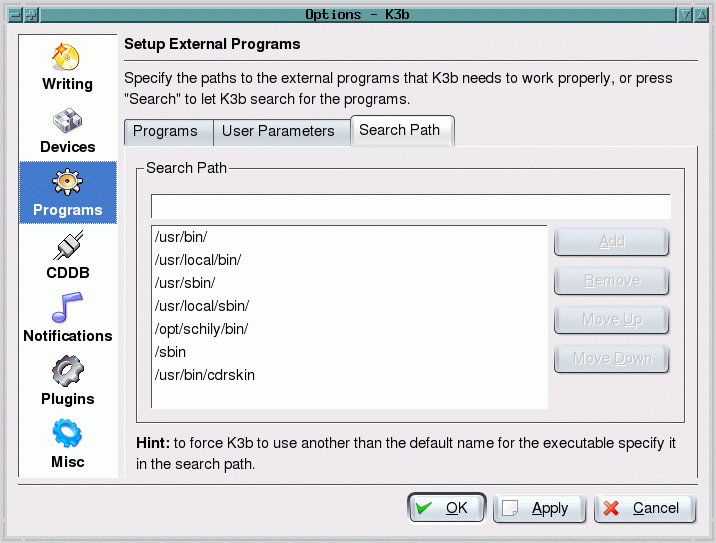
Next i clicked "Programs", was happy to see "/usr/bin/cdrskin"
and made it the default writer program.
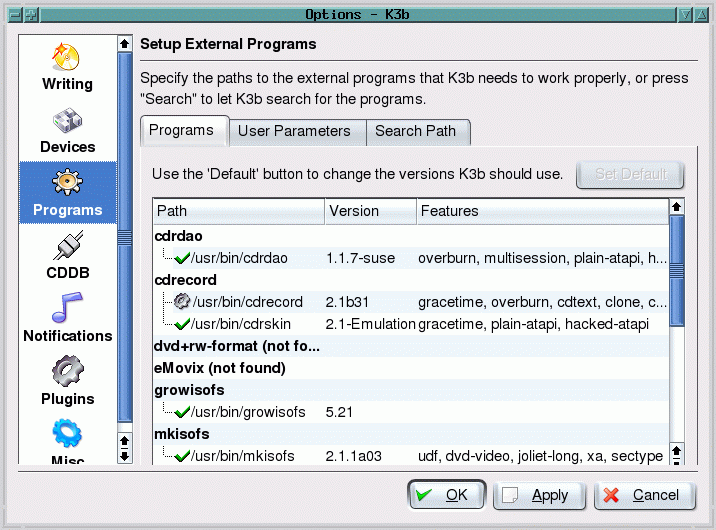
For a first test i loaded the drive with a CD-RW and left my other
drive empty. I enabled checkbox "Verify written data" and clicked "Burn"
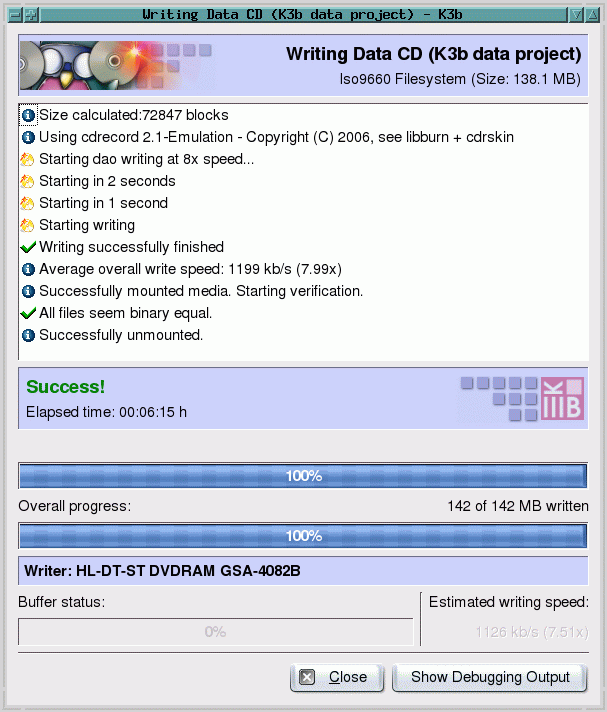
Previous to cdrskin version 0.2.4 one had to be lucky to have the writer
addresses of cdrecord and cdrskin matching.
This has changed now and you may expect success on the first try.
If cdrskin fails to be address compatible with cdrecord on your system,
there is still the old workaround of address translation available.
It is important that the inserted CD is already blank and writeable
or you will not get to see the write command and the address which was
used by K3b.
Of course one can omit this and the next step if one already knows the
address used by K3b. Here i had K3b tell me wether it needs address
translation and what address it uses.
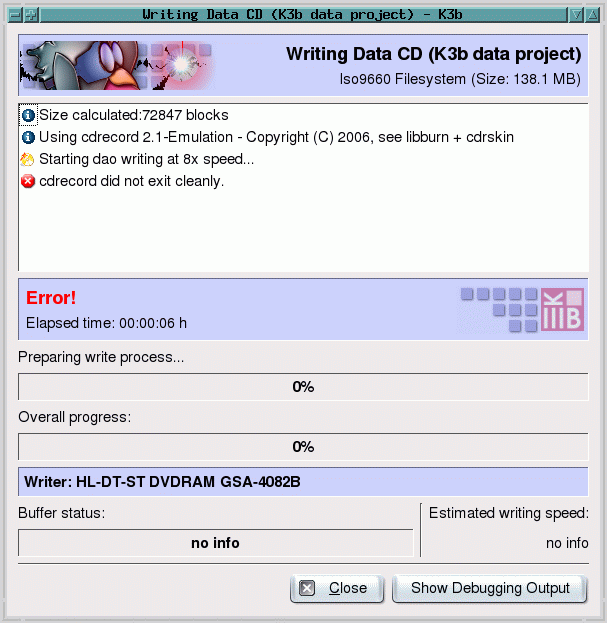
I clicked "Show Debugging Output" which told me
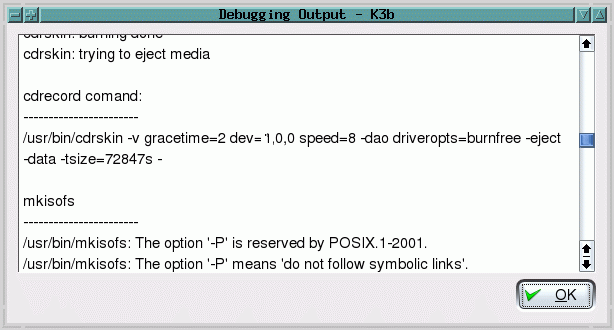
I already knew from cdrskin --devices that my burner is at /dev/sg1.
So i set a device address translation from 1,0,0 to /dev/sg1.
(A -v extra can be helpful in case of further problems.)
This was done in tab "User Parameters"
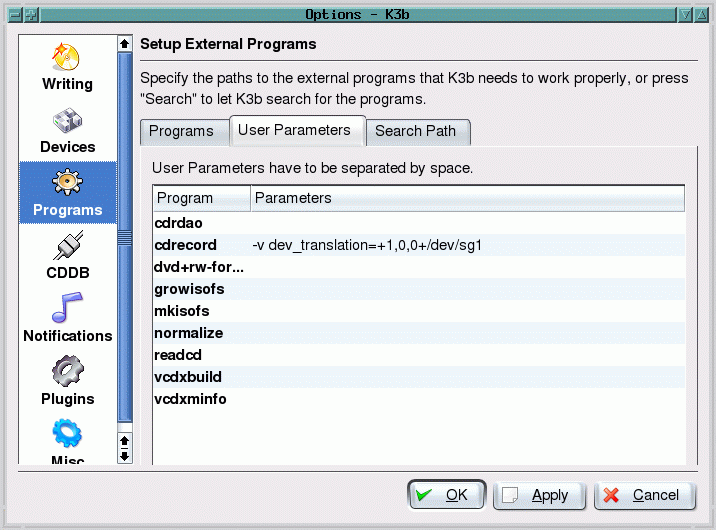
I clicked on a line different than "cdrecord" before clicking "OK"
and i revisited that setup to look wether it really accepted my
input. On the second try it did.
Back to the project burn menu i checked "Verify written data"
and clicked "Burn"
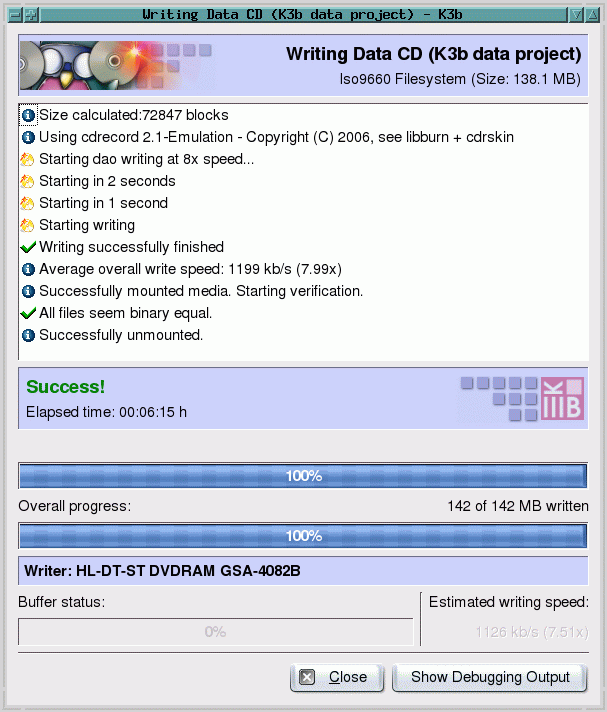
Personal examination reveiled the intended CD content. I think it worked.
On a second try it told me that a rewritable media was detected. K3b offered
me to erase it, i agreed and it worked via cdrskin. Afterwards i had a
second sucessfull burn.